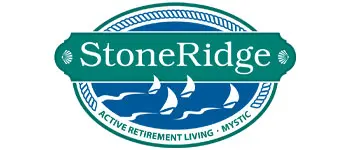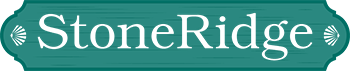Contact
Teaching Seniors to Use Technology
Despite what you may have heard, adults age 50 and older are adopting smartphones, wearables, smart speakers, and smart home technology at nearly the same rate as adults ages 18 to 49. But the older you are, the less likely you are to jump on the tech bandwagon. That’s understandable.
Adults over 70 didn’t grow up with a smartphone in their pocket. And the only computer available when they were in college was a gigantic machine you fed punch cards into. Now that most people over 70 have retired, they don’t have to maintain their computer skills to use programs and apps at work. And their adult children may not be the most patient teachers when it comes to helping Mom and Dad make their TikTok dance video go viral.
If you know someone who’s frustrated with their phone or fumbling with their iPad, we’ve got tips for teaching seniors to use technology. By helping them become more knowledgeable about tech, you’ll be giving them the keys to a better quality of life.
The Benefits of Technology for Seniors
From staying in touch and staying healthy to continual learning and an unending source of entertainment, there are many reasons why seniors should get comfortable with technology. Here are just a few benefits of technology for seniors:
Stay in Touch
For many older adults, staying connected with friends and family is the most important benefit of all. Video chats make family get-togethers possible no matter how far apart you are. Social media apps like Facebook and Instagram help seniors share thoughts and moments. Even something as basic as sending an email or exchanging text messages can strengthen social relationships. And you don’t have to walk to the end of your driveway to see if anything’s in your mailbox.
Visit Your Doctor without Leaving Home
Being able to talk to your doctor without having to drive to their office and sit in a waiting room has been a lifeline during the pandemic. With telehealth poised to become more user-friendly and more widely adopted, it’s important for seniors to know how to visit their health care provider virtually.
Never Stop Learning
The more digitally savvy older adults become, the easier it is for them to stay informed and stay engaged. They can keep up with the news, read a book, watch a movie, listen to music, manage their finances, play games, and explore the world — all from a device they can hold in one hand.
Monitor Health and Safety
Wearable medical alert systems have been around for years, but wearable tech like FitBit can help seniors track their fitness levels, monitor their vital signs and see how well they sleep at night. To help seniors feel safe in their homes, there are security systems with cameras and voice-activated devices like Amazon Echo and Google Home that call for help on command.
Get a Lift from Lyft (or Uber)
When your vision or reactions aren’t what they used to be, driving can be hazardous to your health. Transportation apps can get you where you want to go and help you maintain your independence.
7 Tips for Teaching Seniors to Use Technology

As we mentioned at the start, it’s difficult to use the latest tech when it’s all new to you. Older adults who’re having tech troubles need what everyone wants when learning a new skill: a patient teacher and time to practice on their own. To help you help the senior in your life master new technology, here are a few suggestions to make your next lesson enlightening:
1. Build on Existing Knowledge
Most seniors use their phones and tablets to browse the internet and stay in touch with friends and family. But they’re probably not using the technology to its full potential. Learn how tech savvy they are and start from there.
2. Explain the Value
Showing an older adult how easy it is to see a friend they haven’t seen in years via FaceTime or Skype helps them see the value of learning how to use the technology. Let them see what they’re missing and you’ll have a more enthusiastic student.
3. Keep it Simple
Find out what it is they want to do with an app and keep your instructions relevant to that function. Leave all the bells and whistles of the application for another day.
4. Avoid Jargon
For someone who barely uses a computer, tech terms can be as foreign as Sanskrit. Use everyday terms and analogies they’re familiar with to explain things.
5. Use a Big Screen
For older adults with poor vision, the small screen on your phone is hard to read. Use a computer, iPad or tablet so seniors can see what you’re trying to show them. A large keyboard or touchscreen helps too.
6. Take it Slow
To avoid information overload, start small and have multiple sessions. Throwing too much at your student at once will overwhelm and discourage them. Be patient and welcome their questions.
7. Let Them Practice
It can be hard watching someone learn what’s second nature to you. Encourage them and let them see there’s nothing they can do that can’t be undone. As they gain confidence, celebrate their successes.
Taming Technology Has Never Been More Important
Getting comfortable with a computer and learning how to use the latest apps can make a big difference in seniors’ lives. That’s never been more true than during the pandemic, when many seniors were staying in their homes to help flatten the curve. Emails, text messages, and apps like Facebook and Zoom kept us in the loop and socially connected.
If there’s a senior in your life who’s struggling with technology, use our tips to help them out. And if you want to become more knowledgeable about life at StoneRidge, visit the Virtual Tour page for 360° views of our community, or head on over to the HealthyLife® Services page where you can explore the many opportunities for leading a well-rounded life.
Got questions? Join us for a casual virtual coffee talk or Happy Hour. We’ll send you instructions to connect with us via Zoom.